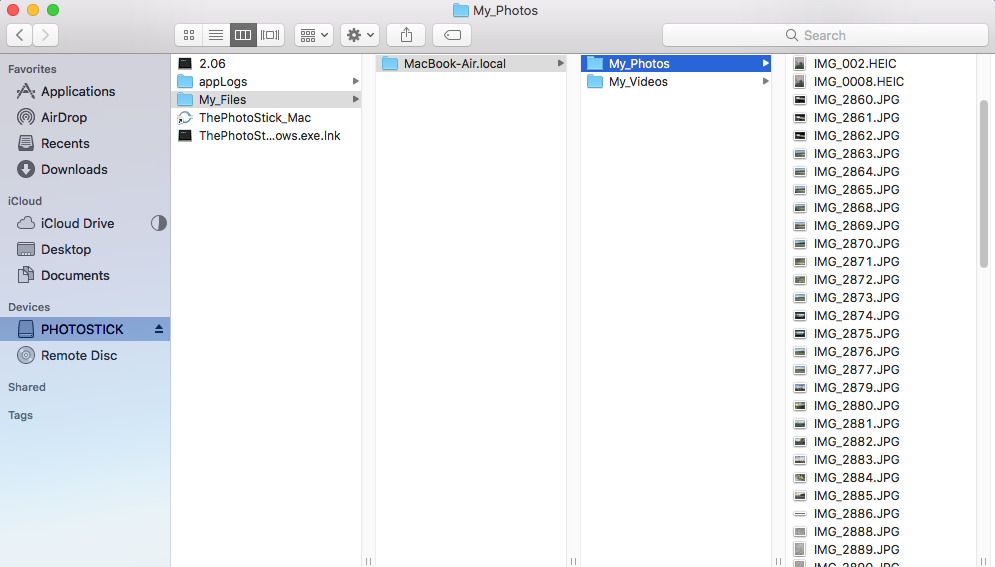Viewing Files Saved to ThePhotoStick
There are two ways you can view your photos and videos saved to ThePhotoStick:
- Viewing files using ThePhotoStick Organizer Software (same for Windows and Mac)
- Viewing files using your computer's file manager
Viewing Files Using ThePhotoStick Organizer Software
For more detailed usage of ThePhotoStick Organizer Software, please click here to view ThePhotoStick Organizer Software User Guide.- Open your ThePhotoStick software
- Click on the "Photo/Video Organizer" button

Viewing files With Your Computer's File Manager
ThePhotoStick stores your photo and video files on your ThePhotoStick device in the directory path: <ThePhotoStick device>\My_Files\<computer name>.
For Windows computers, for example, if you plug your ThePhotoStick into a Windows computer with a computer name of LAPTOP-2V9K0JUT, and Windows assigns the drive letter E: to your ThePhotoStick device, the path to files backed up to it would be E:\My_Files\LAPTOP-2V9K0JUT.
For Mac computers, your ThePhotoStick device is always mounted on the path /Volumes/PHOTOSTICK. So, if you plug your ThePhotoStick into a Mac computer with a computer name of MacBook-Air.local, the path to files backed up to your ThePhotoStick device would be /Volumes/PHOTOSTICK/My_Files/MacBook-Air.local.
Example screenshots from ThePhotoStick running on a Windows computer named LAPTOP-2V9K0JUT:


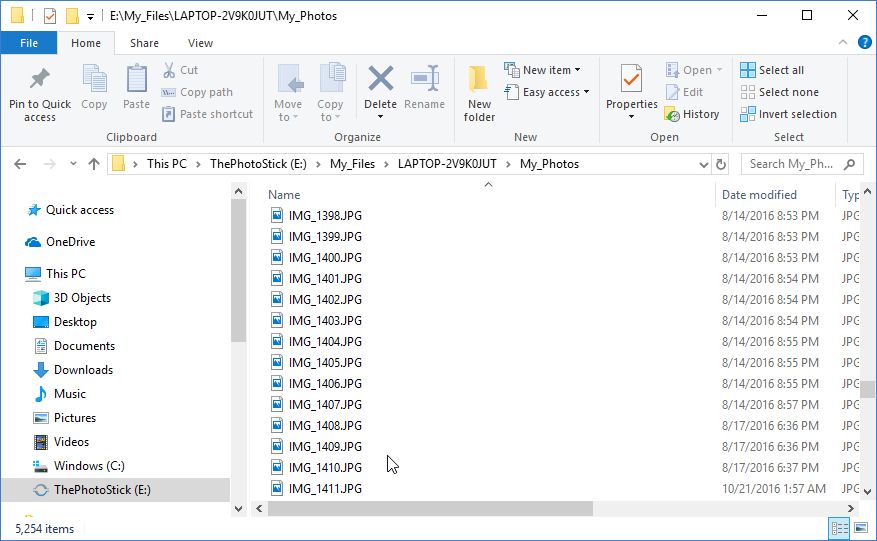
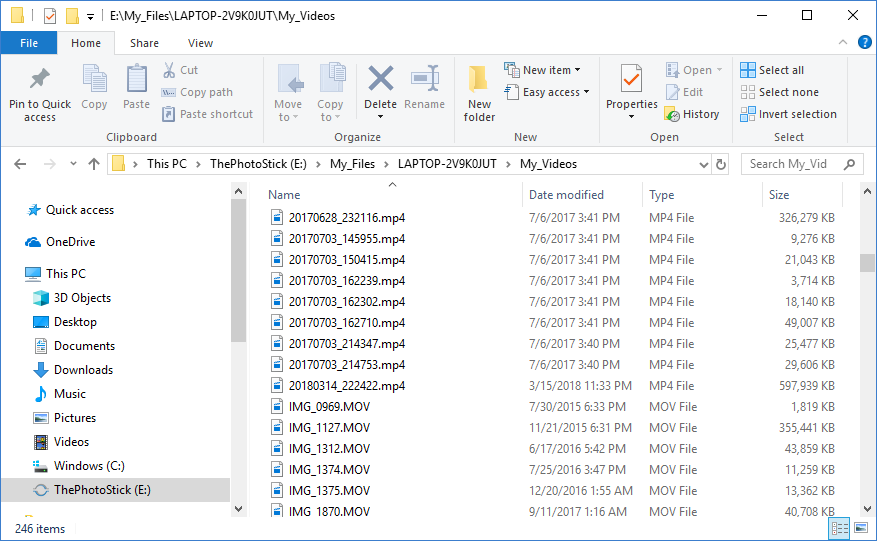
Example screenshots from ThePhotoStick running on a Mac computer named MacBook-Air.local: