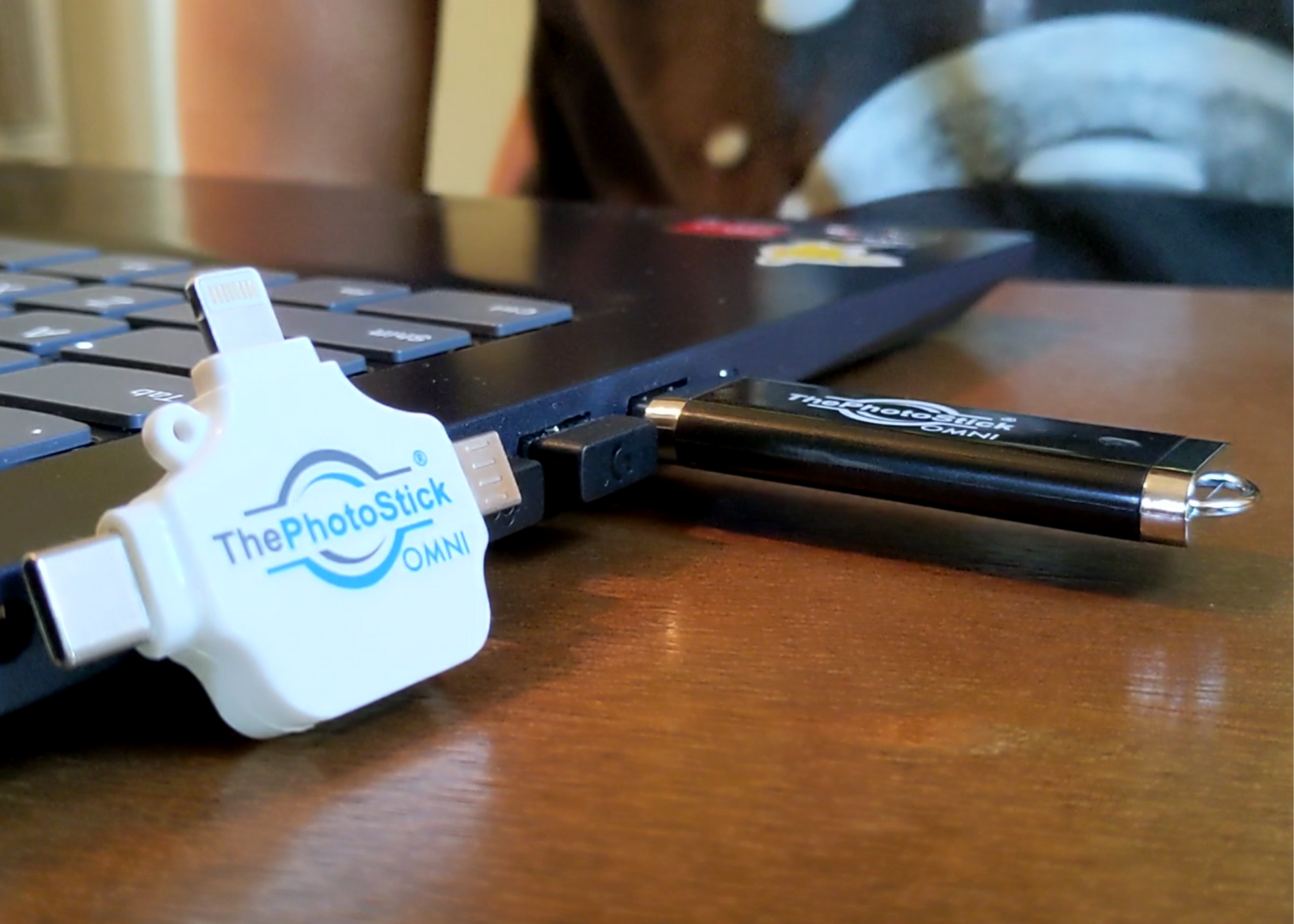Give The Gift of Memory With This Device
How the Gift I Gave my Mother Brought Her to Tears
Technology is ever-evolving. The second you purchase the newest edition, another one launches. How many of us have multiple devices collecting dust with trapped memories inside? How many photos have you forgotten because of stale, sluggish operating systems? I cannot remember the last time I organized my photo folders. Why are digital photo collections always so messy?
My Mother constantly refers to beautiful memories that she still carries with her - from her graduation, wedding, and especially my birth. She reminisces, searching her mind for the details of her monumental moments.
Sadly, these images are gone. Dissolved from memory to data on near-lifeless devices, her memory is all she has. When I visited recently, Mom mentioned her worries about slowly losing her recollections. With age, her memories blur and stir. “I want to see those pictures again,” she said, “I want to live them one more time.”
I asked about her computers, “Did you try searching for them on there?”
Frustrated, Mom explained that there were too many hurdles. The photos were scattered across old computers, now stuffed into the back of her closet. Just starting up each computer was a hassle in itself. Plus, once everything loaded, her images were in disarray. She could maybe find a dozen, but the rest were hidden in captive folders. How could anyone find a meaningful image in this mess?
I offered my help but after two hours of lagging and sorting, I gave up. Even with my technology background, I did not have the patience or knowledge to find her memories. With countless images, in various files, folders, and devices, there was no hope.
Or so I thought.
After some research, I discovered ThePhotoStick Omni in a Facebook group. An entire page was dedicated to organizing digital photo collections and a few members recommended it, after watching their friend's video (see below). A small USB with the power to find and organize images on any device. This was exactly what Mom needed. I ordered it immediately and within a few short days, ThePhotoStick Omni arrived at my door.
Using ThePhotoStick Omni
Lightweight and small in my hand, I marched to my car, arriving at Mom’s house soon after.
“I think I found a fix. It’s supposed to find your pictures and sort them. All you do is plug it in and go.”
Mom, tearing up, asked, “Are you sure? Will I get to see myself holding you in the hospital?”
“Let’s see! Here, try it out.”
She yanked three dented, scratched, worn laptops from her closet and handed them to me. Clearly, technology changes. Within 15 years, she went through three devices, all of which wound up with frozen cursors and painfully slow systems. No wonder she gave up her search.
After turning on the oldest laptop, we plugged the PhotoStick into the USB port and hit start. We expected the decade-old computer to impede the speed, but with ThePhotoStick Omni it was quick.After going for a walk together, Mom’s photos were sorted and even duplicates were deleted. We did the same for all three devices. Once organized, Mom immediately found the image her memory replayed so many times.
“This is us! Right after you were born. Look how cute you were,” she said bouncing up to hug me.
There it was. My pink, chubby face smeared with drool.
I looked at Mom. Her face was buried under her hands. “I cannot believe you did this for me.”
“You did that for me,” I said, pointing at the picture. She smiled.
How Does ThePhotoStick Omni Work?
It’s super simple to use – you can get it working in three easy steps!
Step One: Plug the USB stick into your computer. ThePhotoStick software will start up automatically.
Step Two: When prompted, click the button to let ThePhotoStick Omni begin finding and sorting through all of the photos and videos stored onto your computer.
Step Three: Remove the USB stick from your computer and that's it! Your photos will be safely stored away on ThePhotoStick Omni's USB, making it a breeze to transfer them from one device to another
The best part about ThePhotoStick Omni? It works on any device so you can easily share your photos with family friends anywhere, anytime!
- Zero subscriptions or hidden extra costs - No Cloud, no Wifi, no data network required
- Save countless memories - ThePhotoStick Omni can save up to 10,000 photos
- Works on Android and Apple devices, as well as Mac and PC - No matter what computer upgrades you’ve made, ThePhotoStick Omni will work
- Stay Protected - ThePhotoStick Omni works as a backup and keeps your images safe, without the worry of passwords, accidental deletion, and privacy concerns that come with cloud storage
- Save time - Your time is precious; ThePhotoStick Omni saves photos automatically, so you can spend your time how you want to
How To Get ThePhotoStick Omni
I know what you’re wondering. How expensive is this leading-edge technology? Good news: You can get ThePhotoStick Omni for 40% off!
While other companies charge monthly fees to protect your files, ThePhotoStick Omni is a single-charge investment. Comparable devices can go for hundreds of dollars, and are your files ever fully protected on the cloud?
You can save yourself priceless resources, including time, energy, and stress. Transform your technological meltdowns with a simple click.
***SPECIAL OFFER***
As of December 3, 2021, you can still get ThePhotoStick Omni with 32GB of storage for 40% OFF! For only $59.99, you get:
• Safe storage of 15,000 of photos & videos
• One-click backup
• Easily transfer photos & videos to your computer
Get yours before this offer ends!
***SPECIAL OFFER***
As of today, you can still get ThePhotoStick Omni for up to 40% OFF!
• Safe storage of 15,000 of photos & videos
• One-click backup
• Easily transfer photos & videos to your computer